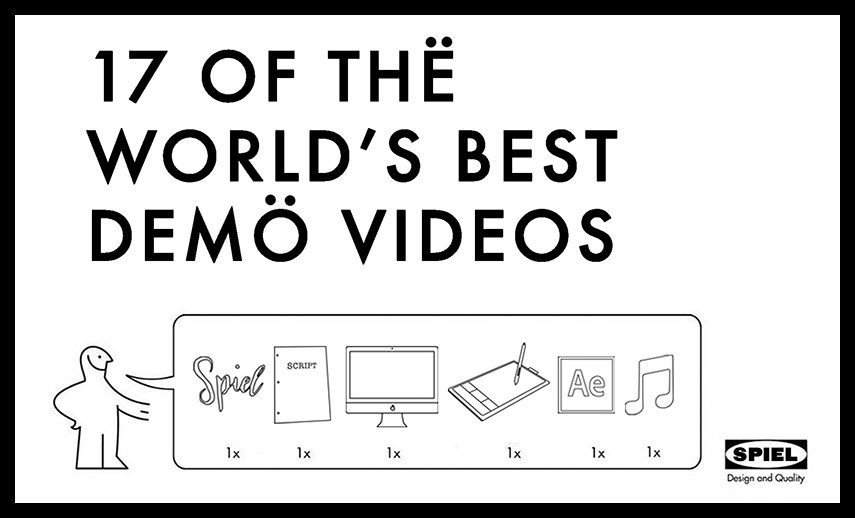
I think you’ll agree with me when I say:
The majority of product or service demo videos are REALLY boring.
But why?
Because most companies fail to make the most of the storytelling potential of the format or creatively adapt it to suit their specific video marketing purposes.
Which can be a costly error because, according to HubSpot, 73% more visitors will purchase after watching a great product video!
Now, you may be asking yourself, ‘But how can I be sure my demo video will work?’
Well, fortunately for you, that’s precisely what I’m going to tackle in this article.
But first:
What is a Demo Video?
A great demo video explains how a product or service works by showcasing it in use. Demo videos can serve one or multiple marketing functions, such as a benefit-driven advertisement, a go-to visual guide for pre-existing customer, or an educational tool for building brand familiarity.
So, without further delay, here are 17 incredible examples of animated demo videos and what makes them so great:
PhoneSoap – Demo Video
In 2017, to demonstrate their unique new product: a phone charger that uses UV light to disinfect mobile phones, PhoneSoap released this stomach churning, 67-second animated product demo video.
This clip is so effective thanks mostly to its unexpected juxtaposition in tone just 9 seconds in. It starts out as a serious meditation on the mobile phone: ‘It symbolises the power and progress of human technology…’, before hitting us with: ‘and it’s got poo poo on it!’ Suddenly, ominous music completely transforms the mood of the video and we learn that our phones have 18 times more bacteria than a public restroom!
The animation itself is also worth mentioning. Its combined use of 3D and motion graphics give the demo video a sleek, professional appearance and the slogan ‘Don’t get sick, get PhoneSoap’ is certainly hard to argue with.
If you can appropriately shock your audience into a visceral response, it’s one of the most effective ways of ensuring your message sticks.
Cemex – Demo Video
Multinational building materials company Cemex commissioned our video marketing agency, Spiel, to create this 3D animated product demo video in 2016.
The 106-second clip grabs the audience’s attention from the outset with live-action news coverage of disastrous flood zones. Then, just 7 seconds in, it presents us with the solution: Cemex’s easy to install ReadyAquawall.
The team here did a great job at creating computer simulation-like animation to depict, with great accuracy, the construction process for the wall in all relevant scenarios. The corresponding script is so effective at explaining why ReadyAquawall is the best solution to the problem that it makes the alternatives feel obsolete.
A strong script is vital for an effective demo video. You should leave no doubt in the mind of the viewer that your solution trumps all others.
“A strong script is vital for an effective demo video. You should leave no doubt in the mind of the viewer that your solution trumps all others.”
Lush – Demo Video
Drink mixing specialists Lush released this trendy 66-second app demo video back in 2013. The minimalist animation is specifically designed to appeal to their stylish, cocktail-drinking customer base.
The fluid graphics in this demo perfectly match with the style and ethos of the Lush brand and gives them a strong overall identity that the viewer can connect with. The addition of a real phone showing how the user would navigate their app allows us to see its ease of use in a number of instances.
When creating your demo video, make sure that every detail of the animation, its storytelling and the overall flow is in line with your brand identity.
Spotify – Demo Video
Massive music streaming service Spotify took a different approach to their app demo video. The 64-second animation, created for their U.S. launch in 2011, has no voiceover whatsoever. So confident were they in their app’s ease of use, they chose to demonstrate it using visuals and a lively jazz track alone.
I love this demo video because its simple kinetic typography style and upbeat, drum-heavy song build so much anticipation and excitement that you really want to stick around and see what product is being advertising. With such great benefits from such an easy to use app, it’s no wonder Spotify have grown to their current size.
If your app is simple and straightforward, what creative ways could you think to demonstrate it without the aid of voiceover?
ChamberMaster – Demo Video
Unlike Spotify, popular membership management platform for chambers of commerce ChamberMaster had to create a lengthy, in-depth software demo video in order to sufficiently explain their complex service.
This 5-minute video offers the viewer a real glimpse at their software from a member’s perspective. All of the main pages and features are demonstrated one at a time, from their dashboard to their events management feature to their built-in mobile apps.
Personally, I think the animation in this video is rather generic and could be improved upon. But, the take away here is that you should always provide your audience with the information they require. ChamberMaster are more than aware that a long breakdown of features is more important than aesthetics for their customers.
If your software provides a comprehensive solution, don’t be afraid to create a longer, more tutorial-like video.
OPP – Demo Video
In 2015, OPP, one of Europe’s largest business psychology providers, got in touch with Spiel to create a demo video for their online recruitment tool Sirius. The 3-and-a-half-minute clip guides the viewer through every step of the tool’s process from setup to candidate selection and even feedback.
Like ChamberMaster, OPP are using simple animation to demonstrate complex software. Their goal is to show the viewer how their tool works in literal terms rather than attempting to appeal to any specifics emotions or aesthetics. The result is more screencast demo than animated demo, but for good reason.
The discreet animation is used mainly for transitioning between the stages of the process and gives the video a tasteful and overall lucid quality.
If you would like to learn more about screencast, and a whole host of other styles, check out my definitive guide to explainer videos here.
LimnTech – Demo Video
American GPS supplier LimnTech Scientific wanted to create a demo video to showcase their new GPS-based road line-painting technology. However, a live-action demo was out of the question as they had yet to even build a prototype of the product. The perfect solution: 3D animation.
It is unusual to create a demo video before the actual product itself, but LimnTech are providing a public service rather than selling to private clients. For that reason, it’s valuable for them to demonstrate how, if realised, their product’s improvements in the industry and overall benefits to society would render the previous system obsolete.
Without the aid of a script, the simple 3D animation uses visuals alone to show how LimnTech’s product will increase efficiency while simultaneously decreasing costs.
In certain instances, your demo video will need to serve multiple functions, i.e., to demonstrate how your product works while at the same time selling it to the public or to a specific audience.
MedMart – Demo Video
This impressive MedMart app demo video offers users a very modern solution to finding the best local cosmetic doctors and planning your procedure.
The 98-second demo video takes the audience through the app’s three simple bid request steps: set a budget, browse through rated doctors and select those you would like to bid on your procedure and take pictures of the body part you would like operated on so any question can be answered. A simple solution to a normally complex process.
The danger with an app like this is that it can take a lot of convincing for people to truly trust it. Cosmetic surgery is an enormous and often scary decision in a person’s life. This demo video successfully tackles these problems with 3D animation by making an extremely elegant and polished piece of work. The voiceover and general tone couldn’t be more friendly and non-threatening.
If your product or service requires lots of trust from potential clients, spending that bit more on a professional-appearing clip can make all the difference.
“If your product or service requires lots of trust from potential clients, spending that bit more on a professional-appearing clip can make all the difference.”
Nest – Demo Animation
In this stylish, 2-minute product demo video, smart home devices manufacturer Nest inserts their real-life products into a 2D animated world to show the viewer how their connected system works.
The stunning animation in this demo video really adds to the allure of the product. It feels like an item that, not only improves our lives in many practical ways, but would also be a luxury to own. The combination of styles allows the audience to visualise what Nest’s products would actually look like if in their own homes.
If you want to impress with your visuals but also show how your product would look in people’s everyday spaces, perhaps this combination of styles is the best option for you.
Akro Valve – Demo Video
British water equipment supplier Akro Valve released this 3D product animation to demonstrate how their simple valve can cut down your water consummation by 33% per year, saving you money.
This is a good example of a functional visualisation of a product designed to win over potential customer with facts rather than appearance. Well rendered exploded- and interior-views demonstrate exactly how the product works. The remainder of the video is dedicated to its benefits, not only for the homeowner, but also for big industry such as hotels, agriculture, water treatment, etc.
My main issue with this video is in relation to the script. There are moments when the voiceover is silent, allowing the viewer time to read the text on-screen. It would have been more effective if the script incorporated this text, filling in the awkward pauses.
If your product is entirely functional and hidden from view when in use, don’t waste too much time worrying about aesthetics and visuals.
Wallprotex – Demo Animation
This high-quality animated demo video from custom wall protection manufacturer Wallprotex needs only 1 minute to explain their entire process from the concept phase through to manufacturing completion.
The grainy, sketch style of this demo video compliments the brand’s custom-made designs and approach. The viewer is not only learning about the Wallprotex process, they’re also learning, if only subconsciously, about its brand identity. The predominant use of colours from their logo helps to reinforce this.
When creating your product demo video, try to incorporate your brand identity into its style as much as possible. Using your brand colours when making important points is always an easy yet useful way of accomplishing this.
Ryobi – Demo Video
This great animated product demo video is the perfect example of how to showcase the design and technical features of a functional tool. The 75-second clip, without voiceover, promos Japanese components manufacturer Ryobi’s latest brushless, cordless drill.
The 3D graphics in this video are obviously commendable, and the camera glides pleasingly between the various kinetic features, but it’s the sound design of this demo video that I really want to draw your attention to.
The entire clip is alive with whooshes, pops, clicks and drills anytime the camera moves suddenly, a component is attached/detached, or when one of the moving features is demonstrated. But it’s not overdone. Silent gaps are carefully chosen at certain moments and the overall effect is one that strongly complements the sleekness of the demo video.
If your product has various detachable and moving features, consider how sound design could add a touch of professionalism to your demo.
Samsung – Demo Video
In 2014, Samsung released this 4-minute product demo video introducing the main features of their AX7500 and AX5500 air purifiers.
The video begins by showing the viewer, using a real apartment setting, the various ways the air in our homes can become contaminated: ultrafine dust, animal dander, formaldehyde, etc. The remainder then demonstrates, with intricate 3D animation, how Samsung’s air purifier’s 6-step process solves the problem.
This comprehensive demo video is convincing, not only thanks to its level of detail, but also because of its simple visual representations. It demonstrates how their product sucks in air and, by showing dust particles as spheres of different sizes and colours, we learn with ease how their series of 5 built-in filters break them down until even the smallest particles don’t stand a chance.
Even if your product doesn’t work on a scale invisible to the naked eye, there will always be clever ways of using animation to help the viewer better understand its more complicated functions.
RocheMartin – Demo Video
The second video in Spiel’s collaboration with emotional intelligence and leadership company RocheMartin demonstrates and explains, with 2D animation, how their SmartCoach service can measurably train and improve anyone’s emotional intelligence.
This demo video provided our team with a challenge because it differs from the norm, in that it doesn’t demonstrate a physical product. Instead, it involves a series of steps that the customer can take in order to evolve their capabilities and deepen their understanding. Due to its psychological nature, a combination of explainer video and demo video with strong visual metaphors was chosen for maximum impact.
A good example is the picture of the protagonist’s future self, confidently guiding a ship through a bad storm.
If you would like to learn more about the explainer video style, check out my comprehensive guide on the subject here.
Google – Demo Video
At the very beginning of the year, Google released this 125-second animated demo video to exhibit their Google Assistant on smart displays.
The simple, line drawn 2D animation and minimal script create an effortlessly classy product demo. By having the voiceover as a back and forth question and answer session between the customer and Google Assistant, the viewer is shown how the product works in real terms rather than told. And, by making the answers on the animated phone screen real screencasts from the internet, it really focusses the audience’s attention.
When telling any story, it’s always better to show rather than tell. So, when writing a script for your demo video, try to make it as close to the experience your customer has with your product as possible.
“When telling any story, it’s always better to show rather than tell. So, when writing a script for your demo video, try to make it as close to the experience your customer has with your product as possible.”
Amazon – Demo Animation
This short (18-second) animation for Amazon’s camera search is a good example of a simple app demo video made especially to show-off a single feature. The title ‘Lemon Squeezy’, with matching content, lets the audience know how easy it is to use before they even hit play.
By hearing the internal monologue of a man cooking dinner, we can follow the thoughts that lead him to require the help of Amazon’s camera app. Standing over a chopping board with a lemon squeezer on it, he suddenly remembers that his mother mentioned needing one. All he has to do is scan the product with the camera on his phone and the app finds exactly where it can be bought online.
I think the animation in this video is a little basic, considering the budget I assume the company has, but it’s another good example of how focussing on the voice of your customer (or their internal monologue) can make demonstrating your product simple. If you can come up with a clever connection between its content and your products best quality, all the better.
Trakstar – Demo Video
Performance management company Trakstar wasted no time in this 84-second software demo video getting to the heart of what they do: making the process of employee appraisal far less of a hassle for HR managers.
With an energetic rock instrumental and a rapid yet easy to follow voiceover, this video comes as close as possible to making a software demo about HR an engaging and entertaining watch for the viewer. In less than a minute and a half, we learn about the problem, what Trakstar do to solve it and how their software goes about achieving it in actual terms. Yet it still doesn’t feel rushed and cluttered.
Does your software solve an important but unexciting problem? Then like Trakstar, try upping the energy of your demo video to grab people’s attention.
Top 10 Tips for Creating an Effective Demo Video
- Know your target audience: do you want to reach existing customers, potential customers, people already familiar with your product, people new to it, or some combination of the above?
- Know how to present your product: if your product is for people’s everyday spaces, you might want to show a real image of it, or at least a very well rendered 3D depiction. If your product is purely functional and out of view, showing it with simple animation will suffice.
- Speak from your customer’s perspective: get into the mind of your customer and show the audience how you can solve their problems rather than telling them.
- If required, perfect a script: it should leave no doubt in the mind of the viewer that your product or service tops all others.
- Grab the viewer’s attention in seconds: focus on your opening and do whatever it takes, within reason, to grab their attention within the 10-second mark.
- Match your brand: every detail of the video should be in line with your brand identity.
- Make it the appropriate length: if you’re demonstrating complex software, you might need 5 minutes to explain it properly. If you’re demonstrating a simple app feature, you might only require 15 seconds.
- Make the most of animation: remember, the sky’s the limit with animation. Get creative with your visual metaphors and use it to depict things live-action can’t. Like airborne dust particles, for example.
- Enhance with sound design: use sound design for things like background atmosphere and moving parts to give your video a more professional feel.
- Entertain: inject some energy into your video and make it a lively and upbeat experience for the viewer.
Conclusion
- I hope this article has greatly improved your understanding of demo videos.
- When comparing your product or service to these 17 examples, which demonstrate to you how you can best demonstrate to your audience?
- Please leave any questions or feedback in the comments section below. I’d love to hear from you and would be happy to answer them.
If you would like help in creating a demo video for your business, then feel free to contact our demo videos company on 0208 798 2507.


Great post. Thank you!
I have also experience in video production. I have working for a product video production company. I am studying on video marketing trends and techniques.