
Creating a brilliant explainer video in 2025 takes more than just slick visuals and a catchy voiceover—it’s about connecting with your audience in a meaningful, strategic way. Whether you’re launching a product, explaining a process, or promoting a service, these 20 tips will help you craft something genuinely engaging. Let’s dive in.
1. Focus on One Core Message
The most effective explainer videos don’t try to say everything—they say one thing well. Start by asking yourself: What’s the single most important idea you want the viewer to walk away with? Once you’re clear on that, build everything else around it.
It can be tempting to cram in multiple selling points or features, especially if you’re proud of your product. But remember, viewers have short attention spans. If your message is scattered, your audience won’t retain much. Instead, keep it simple, concise and memorable. This doesn’t mean ignoring all your other messages, but rather giving each its moment in other formats. The explainer video should serve as the sharp tip of the spear—something that cuts through the noise with one clear objective.
2. Script Before Anything Else
It might sound obvious, but far too many people jump into animation or design before they’ve nailed the script. The script is the foundation of your entire video. If it’s weak or unclear, no amount of clever visuals will save it.
Start by outlining your video’s structure—problem, solution, benefits, and call to action. Keep sentences short and conversational. Try reading it out loud; it should sound like something you’d naturally say, not like a sales pitch being read off a teleprompter. A great script helps with pacing and keeps the production process efficient. Once it’s finalised, it gives clear direction to everyone involved—voice artists, animators, and editors alike. Don’t skip this step or treat it like an afterthought.

3. Tailor Content for Mobile Viewing
With the vast majority of video views happening on mobile devices, you need to design your explainer video with small screens in mind. This means clear text, large visuals, and strong contrast.
Avoid cluttered scenes or intricate details that might get lost on a phone. If you’re using on-screen text, make sure it’s legible even on the smallest screens. Don’t rely too heavily on audio either—many viewers will watch with the sound off, so subtitles are a must.
Also, think about vertical formats or square framing, especially if you’re targeting social platforms. These formats tend to perform better on mobile and prevent your content from being cropped or misaligned when shared.
4. Use Animation to Simplify, Not Complicate
Animation is a brilliant way to visualise concepts, but it should be used to clarify—not confuse. Too much movement or flashy transitions can distract from the message.
The key is to use motion deliberately. Transitions should guide the viewer’s eye from one idea to the next, helping them process the information smoothly. If your animations are too quick or erratic, you risk losing people.
Choose a visual style that supports the tone of your script—be it playful, professional, or minimalist. Consistency in colour schemes, iconography, and character design can go a long way in creating a seamless experience.
5. Keep It Under Two Minutes
Brevity is your best friend when it comes to explainer videos. Ideally, you want to keep your video under two minutes—aiming for 90 seconds is even better. Any longer, and you risk losing viewers before you’ve made your point.
This limitation forces you to distil your message to its essence. It makes every second count. You’ll need to cut out the fluff, ditch jargon, and keep the storytelling punchy and focused.
Think of your explainer video as the hook, not the entire story. Its job is to grab interest and prompt action, not to cover every single detail. If viewers want to know more, your website or landing page can take over from there.
6. Create a Strong Opening Hook
The first 5–10 seconds of your explainer video are make-or-break. This is your chance to grab attention before your viewer scrolls past or clicks away.
You could start with a bold question, a relatable pain point, or even a surprising fact. Anything that makes the viewer think, “Hmm, tell me more.” Don’t waste your opening on logos or generic intros—get straight to the point. By immediately addressing a need or curiosity, you position your video as valuable. If your viewer believes you understand their problem, they’re more likely to stick around for the solution.

7. Use Real Customer Language
It’s easy to slip into ‘brand speak’ when writing scripts, but jargon and corporate buzzwords can alienate your audience. Instead, use the same language your customers use when they describe their problems and goals.
One great way to do this is to comb through reviews, testimonials, or support tickets. Look at how real people talk about your product or service and mirror that tone. It will make your video feel more relatable and trustworthy.
Remember, the goal isn’t to impress with vocabulary. It’s to connect. Plain language builds a bridge between you and your viewer—and it shows that you’re on the same page.
8. Invest in Quality Voiceover
A good voiceover can make or break your explainer video. It sets the tone, adds personality, and guides the viewer through the content. Don’t skimp here—it’s worth hiring a professional.
When choosing a voice, consider your audience. Do you want a friendly and conversational tone? Something more authoritative? The right voice makes the message feel authentic and engaging rather than robotic or over-rehearsed.
Also, make sure the pacing matches the visuals. A rushed or mumbled voiceover will undermine even the most beautiful animation. Clarity, tone, and delivery all need to work in harmony.
9. Add Captions and Subtitles
In 2025, accessibility is non-negotiable. Adding captions and subtitles to your explainer video not only supports viewers who are deaf or hard of hearing but also accommodates people watching in noisy or silent environments.
Captions increase engagement on social platforms, especially where videos auto-play without sound. They also help with clarity—viewers are more likely to absorb your message when it’s reinforced visually.
Be sure your captions are properly timed and free from typos. Don’t rely solely on auto-generated text. Taking the time to do it right shows attention to detail and makes your video more inclusive.
10. Include a Clear Call to Action
You’ve walked the viewer through the problem and your solution—now what? Don’t leave them hanging. Every explainer video should end with a strong, direct call to action.
Whether it’s signing up, booking a demo, downloading a resource, or simply learning more, your CTA should be specific and actionable. Tell people exactly what you want them to do next.
You can reinforce this visually with buttons, icons, or animation that draws the eye. And remember—your CTA isn’t just a line at the end. It’s the whole point of the video. Make it count.
11. Align the Visual Style With Your Brand
Your explainer video should feel like a natural extension of your brand. That means the colours, fonts, illustration style, and tone should match the rest of your visual identity.
When viewers see the video, they should instantly recognise who it’s from. Consistency builds trust and familiarity. Whether you’re quirky, corporate, minimalist or vibrant—carry that same flavour into your video content.
Work with designers or animators who understand brand guidelines and can adapt them for video. It might mean adjusting your palette slightly for readability on screen, but the overall identity should remain intact.
12. Storyboard Before Production
Before animation or filming begins, it’s smart to lay out a storyboard. This visual plan helps you map each scene against the script and spot potential issues before production starts.
A good storyboard can save a huge amount of time and budget. You’ll be able to get sign-offs early and make changes while things are still flexible. It also ensures the whole team is aligned on how the story will unfold. Even a rough sketch works—stick figures and basic layouts are fine, as long as they convey the sequence and flow. The idea is to pre-visualise the experience and avoid surprises later.

13. Test Your Script on a Fresh Audience
Once you’ve written your script, don’t assume it’s perfect. Test it on someone who knows nothing about your product or service. See what they understand—and what they don’t.
Ask them to explain the video’s message in their own words. If they’re confused or miss key points, it’s a sign the script needs simplifying. What seems obvious to you might be completely unclear to others.
This kind of testing doesn’t have to be formal. Just sharing it with a colleague or friend outside your industry can help you refine your messaging and cut out assumptions.
14. Use Music to Set the Mood
Music is a subtle but powerful tool in explainer videos. It sets the emotional tone and keeps the pacing snappy. The right track can lift the entire video and make it feel more dynamic.
Be mindful not to pick anything too loud or distracting. The music should support the message, not overpower the voiceover. Look for royalty-free or licensed music that fits your vibe—whether that’s upbeat, relaxed, or innovative.
Always test how the music and voiceover work together. Adjust levels carefully so both can be heard clearly. And if your brand already has a signature sound, this is a great time to bring it in.
15. Break Complex Ideas Into Bite-Sized Chunks
Explainer videos are ideal for making complex topics more digestible. But don’t try to explain everything in one go. Break it down into smaller, manageable steps.
Use analogies or visual metaphors to simplify. For instance, if you’re explaining blockchain, you might compare it to a digital ledger everyone can see. Just make sure your metaphors are accurate and easy to grasp.
By chunking your content, you make it easier for viewers to follow. Each scene should build logically on the last, creating a clear path from confusion to clarity.
16. Optimise for SEO and Sharing
Once your video is finished, you want people to find it. Make sure the title, description, and tags are all optimised for search engines. Use relevant keywords, but keep it natural.
Also, think about the thumbnail—it’s the first thing people see. Make it visually engaging, with a clear headline if possible. If you’re embedding the video on your site, add supporting text so it can be indexed properly.
Encourage sharing by including social media links and embedding options. The more accessible your video is, the further it can travel. Think beyond YouTube—LinkedIn, Instagram, and TikTok all play a role in 2025.
17. Add Subtle Brand Mentions Throughout
You don’t want to bombard viewers with logos, but gently reinforcing your brand throughout the video is smart. This helps with retention and recall, even if someone doesn’t finish the video.
Include branded colours, visual motifs, or a product shot if relevant. Mention your company name naturally in the voiceover, so it sticks without feeling forced.
These subtle cues keep your brand top-of-mind and add professionalism. It’s a way of saying, “This is us,” without shouting about it. Balance is key here.
18. Reuse Your Video Creatively
An explainer video is a valuable asset, so don’t just upload it once and forget about it. Slice it into shorter clips, pull out animated gifs, or use stills in blog posts and social content.
You can also repurpose sections for different audiences. Maybe the intro works as a standalone teaser, or the benefits list fits perfectly on a product landing page. With a little editing, one video can generate a whole content suite.
This repurposing extends the life of your content and boosts ROI. Think of your explainer video as a content hub rather than a one-off.
19. Track Performance and Iterate
After your explainer video goes live, keep an eye on how it performs. Look at viewer retention, click-through rates, and shares. These metrics give insight into what’s working and what’s not.
If people drop off early, your opening might need rethinking. If the call to action isn’t converting, perhaps it’s unclear or too passive. Small tweaks can lead to big improvements.
Treat your explainer video like a living asset. The digital world changes fast, and what works today might need refining tomorrow. Keep learning and improving.
20. Collaborate With a Skilled Team
Even short explainer videos take a lot of moving parts—scriptwriting, storyboarding, animation, voiceover, editing. Trying to do it all alone can be overwhelming, especially if quality is a priority.
Working with a dedicated team allows each element to shine. Writers can fine-tune your messaging. Animators can bring your story to life. Editors can polish the final result so it looks and sounds brilliant.
Whether you hire a production agency or assemble your own crew, collaboration brings fresh perspectives and keeps the project on track. Great videos don’t just happen—they’re crafted by talented people working together.
Bonus Tip 21: Choose the Right Art Style for Maximum Impact
Art style might not be the first thing people think about when planning an explainer video—but it’s one of the most important choices you’ll make. The visual style you choose communicates just as much as your script, and often even more. It shapes the entire feel of the video, subtly influencing how viewers perceive your message, your product, and your brand. In 2025, with audiences more design-aware than ever, getting your art style right can make the difference between a forgettable clip and one that truly sticks.
2D Vector Animation
One of the most popular styles is 2D vector animation, known for its clean lines and professional polish. It’s versatile, affordable, and works well across industries—from tech startups to healthcare providers. The strength of this style lies in its clarity and accessibility. It’s simple enough not to overwhelm, but still customisable enough to reflect your branding and personality.
Characters, icons, and scenes can be easily adapted to match your audience, and it tends to age well, making it a safe long-term investment. The minimalist look also ensures that the focus stays on your message, not on over-the-top visuals.
If you’re after a timeless and dependable look with wide audience appeal, this is a great go-to option. It strikes a good balance between creativity and professionalism.
Whiteboard Animation
Whiteboard animation still holds its place, especially for educational content or B2B explainer videos. The sketch-on-whiteboard effect mimics a classroom or brainstorming session, giving the content a human, informal touch.
It’s great for explaining step-by-step processes or when you’re walking through a logical narrative. Audiences often associate this style with clarity and trustworthiness, which is a bonus if you’re dealing with complex or unfamiliar subjects. However, it has been overused in the past. To keep it feeling fresh in 2025, consider adding colour splashes or combining it with more modern animation styles for a hybrid effect.
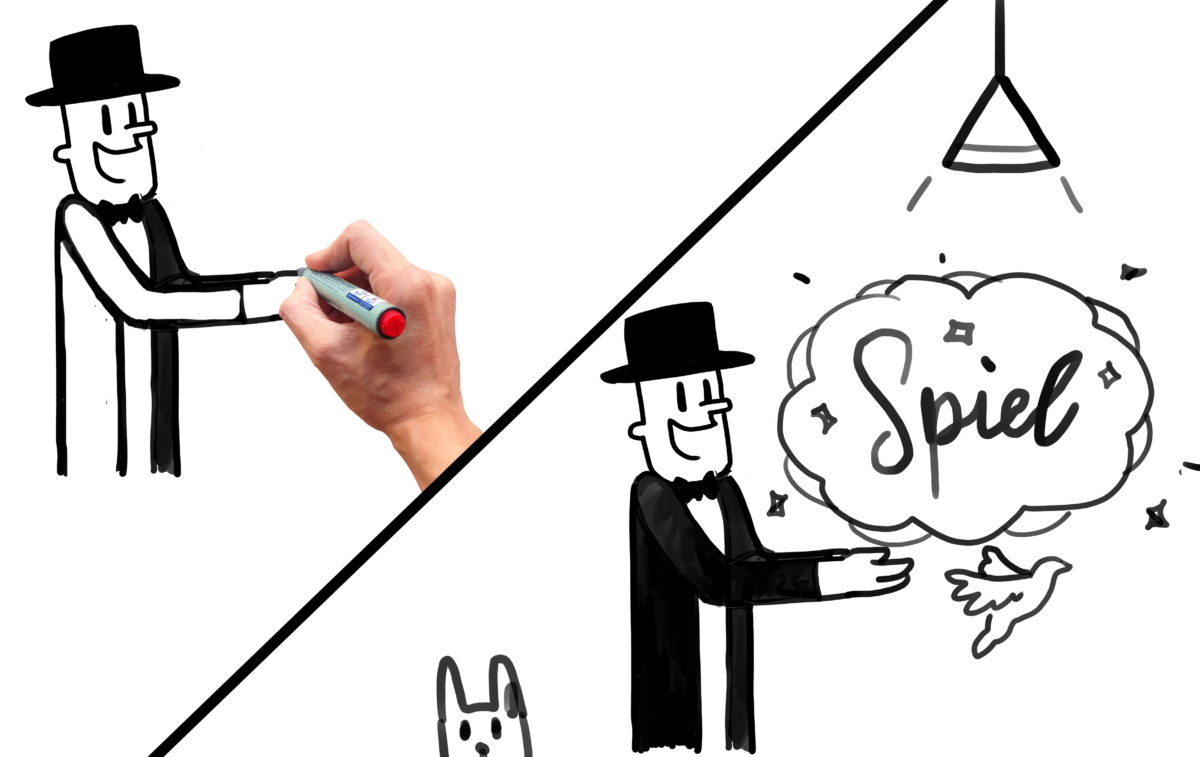
Motion Graphics
Motion graphics focus on animated shapes, charts, and typography rather than characters or traditional storytelling. This style is ideal for data-heavy or concept-driven content.
It allows you to visualise abstract ideas—like cloud computing, financial systems, or customer journeys—in a sleek, digestible way. Its pace and rhythm can help maintain viewer attention, especially when paired with upbeat music or energetic voiceovers.
Motion graphics are particularly well-suited to sectors like fintech, SaaS, or healthcare where you want to feel forward-thinking without being too casual.
Character-Driven Animation
If your product or service is particularly human-centric, character-driven animation can be a powerful tool. This style brings in illustrated characters who reflect your audience, making the content feel personal and engaging.
Characters allow you to tell stories and create scenarios that viewers can relate to. For example, showing someone struggling with a common problem before discovering your solution can be far more impactful than simply listing features. The main thing to watch for here is cliché. Avoid stereotypes or overly generic designs. Invest in characters that feel authentic and thoughtful, not just placeholders in a script.
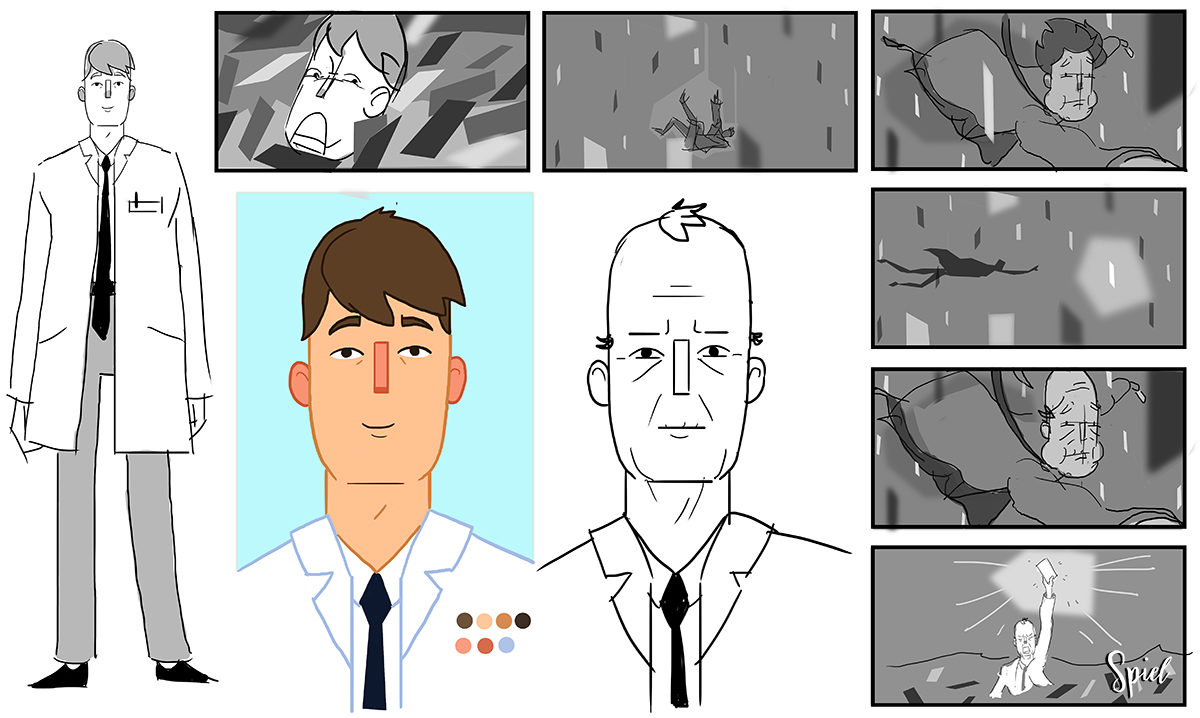
3D Animation
For brands looking to add polish or stand out with a modern edge, 3D animation offers depth, realism, and a premium feel. It’s especially effective for product demonstrations, architecture walkthroughs, or immersive experiences.
3D is becoming more accessible thanks to newer software and faster rendering, but it’s still resource-intensive. You’ll need more time, a bigger budget, and technical expertise to get it right.
If done well, 3D can be visually stunning and highly shareable—but the key is restraint. Avoid overloading the screen with unnecessary effects that detract from your message.
Mixed Media
Mixed media styles blend multiple visual elements—like live-action footage with animation, photography with illustrations, or even hand-drawn textures with digital assets. This can create a unique and memorable look that breaks the mould.
It’s particularly effective when you want to combine authenticity with creativity. For example, a live interview with animated callouts can feel both grounded and visually dynamic. It’s also great for showcasing team members or real customer stories while keeping the video engaging.
This style offers loads of flexibility but demands careful planning. Done poorly, it can feel messy or inconsistent. Done well, it feels fresh, bold, and completely unique to your brand.
So What Art Style Should You Go For?
When choosing your art style, think about your brand values, your target audience, and the emotions you want to evoke. Are you playful and friendly? Go for colourful 2D animation. Are you sleek and professional? Motion graphics or stylised 3D might suit better. The style should never just be trendy—it should serve your message. A flashy visual style that doesn’t match your tone will only create confusion.
Also remember, your art style sets the tone before anyone hits play. People will make snap judgments based on how your video looks. If the visuals are confusing, dated, or mismatched, you’ll lose them before the first word is spoken. But if your style is clean, consistent, and tailored to your audience, you’ll create instant trust—and a much stronger impact overall. So take the time to explore your options. Even a small tweak in your art direction can elevate the entire experience. In 2025, when visual storytelling is more important than ever, the right style won’t just complement your script—it will bring it to life.

Final Thoughts
Explainer videos in 2025 are all about clarity, connection, and creativity. The tools have evolved, audiences have matured, and expectations are higher than ever. But if you stick to the basics—know your message, speak to your audience, and focus on quality—you’ll be on solid ground.
Use these tips as your roadmap. They’ll help you avoid common pitfalls, maximise engagement, and create something you’re genuinely proud of. Whether you’re making your first explainer or your fiftieth, the goal is the same: make it simple, make it clear, and make it stick.
So, are you ready to create an explainer video that actually explains? Let’s get started. And if you’re interested in giving your business a boost in 2025 with explainer videos, feel free to contact us here at Spiel for a free consult—we’d love to help.

