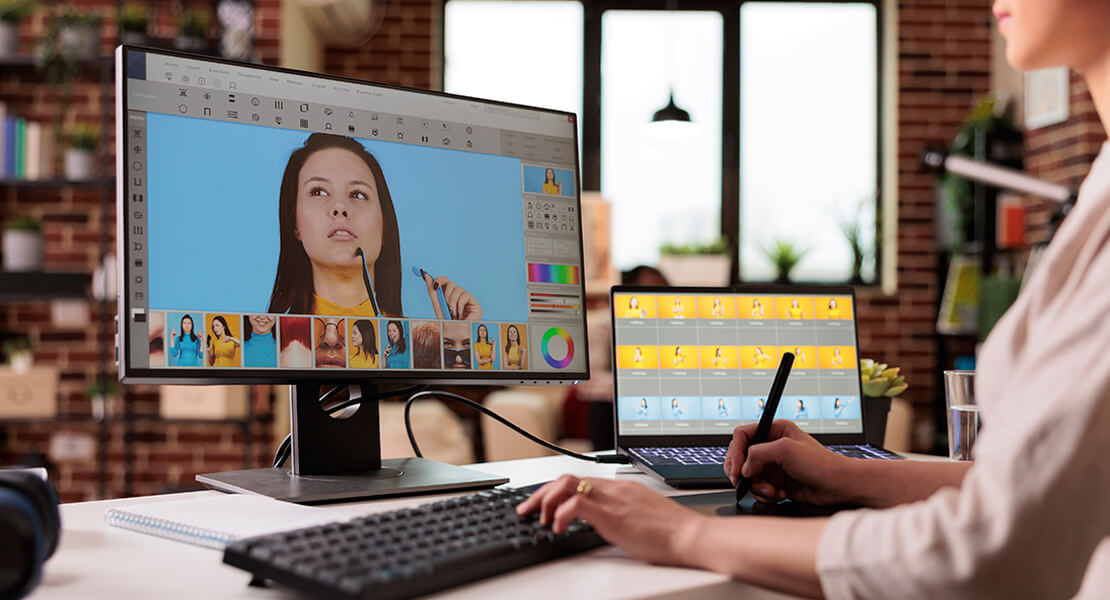
Explainer videos are everywhere these days – and for good reason. Whether you’re launching a product, simplifying a complex service, or just trying to get your message across quickly, an explainer video can be the perfect tool. If you’ve got questions, you’re in the right place. Let’s dive into the 17 most common questions people ask about explainer videos.
1. What exactly is an explainer video?
An explainer video is a short, engaging video that breaks down a product, service, or idea in a simple and easy-to-understand way. It typically lasts between 60 to 90 seconds and uses clear language, visuals, and often animation or motion graphics to make things crystal clear. The whole point is to explain something that might otherwise be confusing.
These videos are designed to grab attention quickly and hold it long enough to communicate the core message. You’ll often find explainer videos on homepages, landing pages, or as part of a pitch. They help turn complex ideas into something digestible and even enjoyable – which is a big deal in a world where people’s attention spans are shrinking.
What makes them especially powerful is their versatility. Whether you’re a tech startup needing to explain a new app or a medical company clarifying a treatment process, an explainer video adapts to your brand and audience. It’s all about making information more accessible – and a bit more fun too.
2. Why are explainer videos so effective?
Explainer videos work because they combine visual and auditory learning. Most people remember more of what they see and hear, compared to just reading or listening alone. So, by pairing simple language with engaging visuals, explainer videos deliver your message in a way that sticks.
Another reason they’re so effective is that they cut through the noise. Instead of expecting your audience to scroll through pages of text, you’re giving them the highlights in a matter of seconds. And when time is limited, that can make the difference between a viewer clicking away or sticking around to learn more.
Plus, let’s not forget the emotional aspect. A well-made explainer video can create a genuine connection with the audience. Whether it’s humour, empathy, or just a sense of relief from finally understanding something – these moments help build trust and move people to take action.
3. How long should an explainer video be?
The sweet spot for most explainer videos is between 60 to 90 seconds. That might not sound like a lot of time, but if scripted properly, it’s more than enough to get your message across without losing your audience’s attention. In fact, the shorter the video, the more likely someone is to watch it all the way through.
Now, this doesn’t mean you have to squeeze everything into a minute. If your product or service needs a bit more explanation, going up to 2 minutes can still work – as long as every second counts. The key is to avoid fluff and keep the viewer engaged from start to finish. Think of it like an elevator pitch with visuals.
If you’re planning to use the video on social media, you might want to go even shorter – around 30 to 60 seconds. For websites or presentations, a slightly longer format is fine. It really comes down to knowing your audience and how much time they’re likely to give you.

4. What should be included in the script?
Your script is the backbone of your explainer video – get that right and everything else becomes easier. It should start with a clear hook to grab attention within the first few seconds. This could be a problem your audience faces or a bold statement that gets them curious.
Next, move into the solution – that’s your product, service, or idea. Explain how it works in the simplest terms possible and highlight what makes it different or better. Keep your language natural and conversational. You want the viewer to feel like you’re talking to them, not lecturing them. Finally, wrap things up with a strong call to action. What do you want the viewer to do next – visit your website, sign up, book a demo? Make it clear, direct, and easy to follow. A good script balances clarity, brevity, and a bit of personality.

5. What are the different styles of explainer videos?
There’s a surprising variety when it comes to explainer video styles. One of the most popular is animated explainer videos – using motion graphics, characters, or whiteboard animation to walk the viewer through a concept. These work well for abstract ideas or when you want to keep production costs manageable.
Live-action videos, on the other hand, feature real people and real settings. These can be great for building trust, especially if you want to show your team, workspace, or a product in action. They’re often used in industries like healthcare, finance, or B2B services where human connection matters.
There’s also a hybrid approach – combining animation with live footage, or using screencasts and UI demos if you’re explaining software. Choosing the right style depends on your message, your audience, and your budget. Each has its pros and cons, so it’s worth considering which one will help tell your story best.

6. How much does an explainer video cost?
Costs can vary quite a bit depending on the style, length, and who you hire to produce it. A professionally animated explainer video can range from £2,000 to £10,000 or more. Live-action videos tend to be more expensive, especially if they involve a lot of filming, actors, or special locations.
If you’re on a tight budget, there are more affordable options too – like using online tools or freelance platforms. Just keep in mind that you often get what you pay for. A cheap video might save money upfront, but if it doesn’t connect with your audience, it could end up costing you more in missed opportunities.
The key is to see it as an investment. A great explainer video can help you convert more leads, improve understanding, and build credibility – all of which have real value. It’s often worth stretching your budget a little if it means getting a video that really works for your brand.

7. Where should I use my explainer video?
Your homepage is one of the best spots for an explainer video – right above or near the fold so it grabs attention immediately. It’s the perfect way to introduce your business and make a strong first impression without relying on heavy text. A good video can increase the amount of time people spend on your site and boost conversions.
Landing pages are another great place to use them. Whether you’re running a campaign or promoting a specific offer, an explainer video helps to clarify what’s on offer and why it matters. They can also work brilliantly in email marketing, where a short, clickable video can boost open rates and engagement.
And of course, don’t forget social media. Sharing your explainer video on platforms like LinkedIn, Instagram, and Facebook helps spread your message to a wider audience. Just be sure to adapt the video length and format to suit each platform – and always include captions for silent viewing.
8. How long does it take to make an explainer video?
On average, a professionally made explainer video takes around 4 to 6 weeks from start to finish. That includes time for scripting, storyboarding, design, animation or filming, and final edits. Some projects might take less time, especially if the brief is clear and revisions are minimal.
The scripting and planning phase often takes the longest because it sets the foundation for everything else. You’ll need to finalise the messaging, decide on the tone and style, and make sure everyone is aligned before production begins. Rushing this part usually leads to more delays later on.
That said, if you’re working with a tight deadline, there are ways to speed things up – like using pre-made templates or simplifying the visuals. Just be aware that quicker turnarounds often mean compromising a bit on polish. So, it’s about finding the right balance between quality and speed.
9. How do I choose the right voiceover for my explainer video?
Choosing the right voiceover can make or break your video. You want a voice that matches your brand’s personality and speaks in a tone your audience will relate to. For example, if you’re a fun and quirky startup, a youthful and energetic voice might work well. If you’re in the finance or healthcare space, something more calm and professional may be better suited.
It’s not just about the sound – it’s also about clarity, pacing, and emphasis. A good voiceover artist will know how to bring the script to life and guide the viewer’s attention in all the right places. It’s worth listening to a few different samples to find the right fit. Most professionals will offer a range of demos so you can get a feel for their style.
Don’t forget to consider accents too. If your audience is primarily in the UK, for example, using a British voice can help with relatability and trust. Ultimately, the goal is to sound like someone your viewer would feel comfortable listening to – not a robot reading from a script.

10. Can I make an explainer video myself?
Yes, you absolutely can – especially with the rise of user-friendly tools like Vyond, Animaker, and Canva. These platforms make it easy to drag and drop elements, record voiceovers, and create something decent without needing much technical knowledge. It’s a great option if you’re just starting out or testing the waters.
That said, there are limits. DIY videos often lack the polish and strategy of a professionally made one. Things like pacing, branding, animation quality, and scripting can make a big difference in how effective your video is. If it looks cheap or feels awkward, it might actually hurt your brand more than help it.
So, if you go the DIY route, keep it simple. Focus on clear messaging and make sure the visuals don’t distract from your point. If it performs well and you see value in it, you might consider investing in a professional version down the line.
11. What makes a good explainer video script?
A good script doesn’t try to say everything – it focuses on the most important thing. That usually means identifying a clear problem, offering your solution, and showing how it works. The best scripts do this in plain English, without jargon, and with just enough detail to get the message across.
You’ll also want to keep the flow natural. Write like you speak – not like you’re writing an essay. If something sounds robotic when read out loud, change it. A conversational tone helps the viewer stay engaged and makes your brand feel more approachable.
Lastly, make sure there’s a clear beginning, middle, and end. Hook them early, keep them interested, and finish with a strong call to action. Even if your product is technical or niche, the goal is to make it feel easy to understand – and a great script is what does that.
12. How do I measure if my explainer video is successful?
Success really depends on what your goal is. Are you trying to drive more sign-ups, explain a concept, or reduce support queries? Start by defining that goal and then track metrics like watch time, click-through rates, and conversion rates. If your video’s on a landing page, see how it impacts bounce rates or time on page.
Engagement is another strong indicator. Are people watching the video to the end? Are they sharing it, commenting, or liking it on social platforms? These signals can tell you whether your message is connecting with your audience.
And don’t forget to ask for feedback. Sometimes the most helpful insights come from customers or team members who’ve seen the video and can point out what worked and what didn’t. Over time, you can tweak your messaging or try new styles based on what you learn.
13. Should I use animation or live action for my explainer video?
It depends on your brand and what you’re trying to communicate. Animation is fantastic for simplifying abstract or complex ideas – like data, processes, or software tools. It also gives you more creative freedom and is usually easier to update later if things change.
Live action works best when you want to build a human connection. If you’re showing off a product, office space, or a team of people, seeing real faces can build trust. It’s particularly effective for testimonials or service-based businesses where personal relationships matter.
Sometimes, a hybrid approach is ideal. For example, you might start with a person talking to camera and then cut to animated sections for clarity. The key is to think about your audience and what will help them understand and trust you the fastest.
14. Can explainer videos help with SEO?
Yes, explainer videos can definitely support your SEO efforts. Search engines favour content that keeps people on a page longer, and a well-placed video can do exactly that. If people spend more time watching your video, it signals that your page is relevant – which can improve your rankings.
You can also optimise your video with keywords in the title, description, and file name. Hosting it on YouTube and embedding it on your site is a smart move, especially since YouTube itself is a massive search engine. Just make sure to include a transcript so that the text content is crawlable too.
And let’s not forget backlinks. A useful, entertaining video is more likely to get shared and embedded on other websites, which can boost your domain authority. It’s not a magic bullet for SEO, but when used alongside good content and structure, it’s a powerful tool.
15. What’s the ideal tone for an explainer video?
There’s no one-size-fits-all tone – it depends entirely on your audience. If you’re talking to a young, casual crowd, a light-hearted, humorous tone might work best. But if you’re in a professional or technical industry, you’ll want to strike a more serious and informative tone.
That said, even the most technical topics can benefit from a conversational approach. You don’t have to be overly serious to be professional. People engage more when they feel like you’re talking with them, not at them. So keep it friendly, clear, and authentic to your brand voice.
It also helps to test different tones. Some brands discover that a touch of humour or a slightly relaxed style performs better than they expected. Just make sure it aligns with your identity – the last thing you want is to confuse your audience or come across as trying too hard.
16. Can I update an old explainer video?
Absolutely – and it’s often a smart move. If your product, branding, or messaging has changed, updating your explainer video ensures you’re not sending outdated information. This might involve re-recording the voiceover, changing some visuals, or even doing a full re-edit.
Animation is generally easier to update than live action because you don’t need to reshoot anything – you can just swap out elements. With live-action, changes are trickier unless you have extra footage or can match the original style closely. Either way, it’s worth checking if you still have access to the original project files.
Updating your explainer video is also a chance to improve it based on feedback and performance. Maybe the pacing was too slow, or the call to action wasn’t clear enough. Use what you’ve learned and make it better the second time around.
17. How often should I create new explainer videos?
There’s no strict rule, but a good guideline is to review your explainer video every 12 to 18 months. If your business, product, or messaging changes more frequently, you might need to update or replace it sooner. It’s important that your video reflects what you currently offer.
You might also find that different stages of your customer journey need different explainer videos. One for awareness, one for onboarding, one for support – each with a unique focus. This way, your content stays relevant and helpful at every touchpoint.
In fast-moving industries, having fresh video content shows you’re keeping up and actively communicating with your audience. So while your core explainer might stay the same for a while, it’s smart to build a small library of videos that can grow with your business.
Final Thoughts
Explainer videos are one of the most powerful tools you can use to communicate your message quickly, clearly, and memorably. Whether you’re trying to educate, sell, or simply get noticed, a well-crafted video can be the difference between someone clicking away or sticking around to learn more. The key is to focus on clarity, keep things short and engaging, and speak directly to your audience in a tone they’ll relate to.
As we’ve covered, there’s no shortage of options when it comes to style, format, and approach. But ultimately, the best explainer videos are the ones that feel genuine – they solve a problem, answer a question, or make something easier to understand. If you keep your audience at the heart of every decision, from script to voiceover to visuals, you’ll end up with a video that works hard for your brand. So, whether you’re just starting out or looking to take your content to the next level, now’s a great time to consider how explainer videos could fit into your strategy. With the right approach, they can be a smart investment that pays off in better engagement, clearer communication, and more conversions. If you’d like to explore creating a top-notch explainer video for your business, feel free to contact us at Spiel for a free consult – we’d love to help you bring your ideas to life.

